CSS3 Button Generator · Reconstruction
Tabel Konten

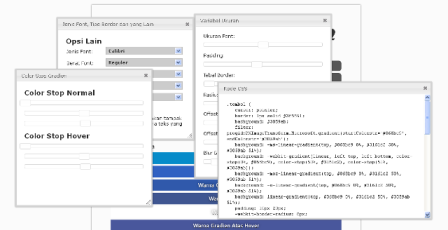
I have two versions of the application language, English and Indonesian. This is a very lightweight application and simple to use. Have fun!
Download
Forget it! Try the new version of CSS3 Button Generator which had escaped from several mistakes!
Give me the experiences that happened to you to fix the application problem or simply just fix the error. I am very grateful for that.
8 Komentar
iam
Wuiiih keliatannya keren nih mas :D
CSS3 makin canggih aja kalau dikembangkan :D
Taufik Nurrohman
@iam: Yup. Betul sekaliii...
arimjie blog
mas taufik, mau nanya nih.. tadi ku sempat post dan ingin memasukkan tombol ke dalam post tersebut krn kode cssnya kepanjangan maka sy upload ke google code, nah tiba saya masukin ke post kok efek cssnya gak muncul..
kodenyaa seperti ini
kalau di review pakai html editor kodenya muncul tapi di posting gak yah, kelirunya ada di mana??
Taufik Nurrohman
@arimjie blog Waktu menyimpan di Notepad, jangan lupa menambah ekstensi
.cssHarusnya nantinya nama file menjadi css button.css, bukan css button.txt
Oya, tool ini sudah usang :\ Pakai yang baru saja di sini: Portable CSS3 Button Generator
artimes
Komentar ini telah dihapus oleh pengarang.
arimjie blog
awalnya memang pakai .css mas taufik tapi krn gagal maka sy ganti dengan .txt krn mengingat .js bisa menggunakan .txt saja!!
tolong yah mas bantuin cari masalahnya dimana..!
sy perhatikan .css uploadan mas taufik sepeti ini
<link rel="stylesheet" media="screen" href="http://reader-download.googlecode.com/svn/trunk/acc-toc-labelsort-default.css" type="text/css" />
diuploadnya di google code tapi kok ada svn/trunk/ nya.. caranya gimana yah mas??
Taufik Nurrohman
@arimjie blog Coba download aplikasi Notepad++, di situ pilihan ekstensinya lebih banyak karena fungsinya memang untuk editor berbagai format teks.
svnitu Subversion. Cara menguploadnya tidak dari situs Google Code secara langsung, tapi dari komputer. Seperti localhost, atau ngeblog dengan Windows Live.Mas Zhintho (system of blog) juga barusan sempat tanya soal itu, tapi karena tempat nulis komentarnya tidak tepat jadi agak sungkan untuk meneruskan komentarnya di sana
veetubes
This is a very nice article on Css button generator. i like your article.